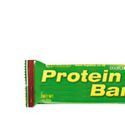Nebo - statie de incarcare portabila (baterie externa) Rambler PS100 , capacitate 26 Ah
Descriere
The Rambler 100 is a hand-held, portable power station that is ready to go wherever you may roam with USB charging ports and wireless dock.
Built with a rugged, impact-resistant body that is stylish enough to be a companion to power your laptop or smartphone at the coffee shop and durable enough to keep up with demands of the trail and campsite to power your lantern, headlamp, flashlight, or drone.
With 96.2 watt-hours of power, it packs a lot into a compact design that also meets the guidelines for a carry-on approved item so you can stay powered up at the terminal and 30,000 feet.
The integrated floodlight makes it a great emergency backup tool to illuminate and help power essential devices during a power outage, and it is even capable of recharging via a solar panel (sold separately).
DESIGN
• Pass through charge feature (The ability to charge the unit and a device at the same time.)
• Digital power display
• USB-C (Power Delivery) Bi-directional charging port
• 2 x USB-A charging port
• Wireless charging dock
• 3 Mode Light
OPERATION
• ON/OFF button
ACCESSORIES
• USB-C to USB-C cable
• USB-C to DC cable
• Laptop charger adaptors
• 12v Car charger
• UK/EU Charging adaptor
BATTERY: Powered by 26,000mAh Li-ion
RECHARGE TIME: 3-4 Hours
SPECS: Weight: 1,102g - (L) 224mm x (W) 130mm x (H) 41mm

The Rambler 100 is a hand-held, portable power station that is ready to go wherever you may roam with USB, wireless and AC charging ports.
With 96.2 watt-hours of power, it packs a lot into a compact design that also meets the guidelines for a carry-on approved item so you can stay powered up at the terminal and 30,000 feet.
CHARGING YOUR NEBO RAMBLER™ 100
CHARGING YOUR RAMBLER 100 AT HOME:
1. Connect the USB-C Cable to the USB-PD Charging Adapter (included). Plug the other end into the USB-C Charging Port. Charging will begin automatically.
2. When fully charged, the digital screen will indicate 100%. (Full charge could take up to 2.5 hours).
3. Disconnect cable and power off your Rambler 100.
CHARGING RAMBLER 100 IN YOUR VEHICLE:
1. Plug the 12V DC Power Cord (included) into the DC Input Port. Plug the other end into the vehicles DC output (cigarette lighter). Charging will begin automatically.
2. When fully charged, the digital screen will indicate 100%.
3. Disconnect cable and power off your Rambler 100.
CHARGING WITH A SOLAR PANEL (Sold Separately):
1. Connect the DC5525 cable that came with your solar panel to the DC Input port. Charging will begin automatically.
2. When fully charged, the digital screen will indicate 100%.
3. Disconnect cable and power off your Rambler 100
NOTE: • While charging, the LED indicators will illuminate indicating the charge percentage. • When fully charged, disconnect the charging cable.
CHARGING YOUR ELECTRONIC DEVICES
1. Connect the USB cable that came with your device.
2. Plug the cable into the appropriate USB Output Port (A or C).
3. Press the USB ON/OFF button to begin charging your device.
4. When charged, disconnect cable and power off your Rambler 100.
NOTE
The NEBO Rambler 100 USB charging feature will automatically power off after 30 minutes of inactivity.
WIRELESS CHARGING
1. Place your wireless compatible device onto the wireless charging pad.
2. Press the USB ON/OFF Button to begin charging.
3. When charged, disconnect cable and power off your Rambler 100.
NOTE
Make sure the device is aligned in the centre of the wireless charging surface and that no gaps or obstructions are in between
CHARGING YOUR LAPTOP
1. Choose the correct laptop adapter and connect it to the DC end of the Cable, then connect to your laptop.
2. Plug into the USB-C port, as shown below.
3. Press the USB ON/OFF Power Button to begin charging.
4. When charged, disconnect cable and power off your Rambler 100.
NOTE
Make sure the USB-C plug is fully plugged into the USB-C port before pressing the USB Power ON/OFF Button.
*The multi-voltage power pack will charge a wide variety of laptops either via the USB-C or Laptop Adapter
USING THE FLOODLIGHT
1. Floodlight ON/OFF Button once = ON White Floodlight
2. Floodlight ON/OFF Button twice = ON Red Floodlight
3. Floodlight ON/OFF Button three times = ON Emergency Red S.O.S.
4. Floodlight ON/OFF Button four times = OFF
TECHNICAL SPECS
Battery Capacity 94.9Wh, 26000mAh (18.25V)
DC 5525 Input 12-24V, 50W
USB-C PD Input/Output 45W
USB-A Outputs 5V 2.4A
Wireless Output 10W max
Dimensions 224 x 130 x 41 mm
Weight 1.1 kg
Operating Temperature 32°F - 113°F (0 - 45°C)
Discharge Temperature 14°F - 104°F (-10 - 40°C)
Caracteristici
Recenzii
Nu au fost găsite recenzii
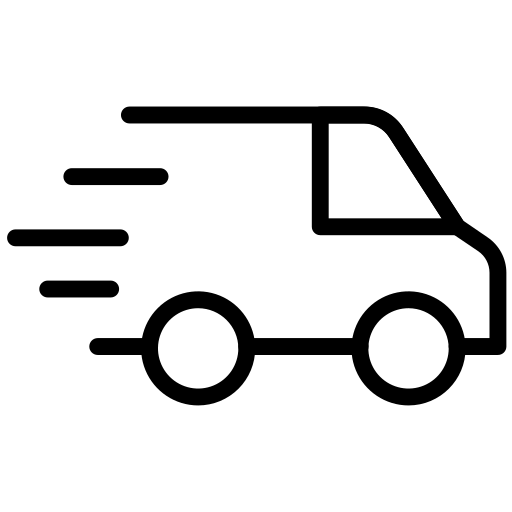 Vezi detalii
Vezi detalii